BeanBox allows you to view all of your repeating invoices that are ending in the next 12 months. This means you’ll never be caught off guard and you can either plan for a change in income, or remind yourself to organise a new term with your client.
You’ll see all of this info in the “Invoices ending” section found by scrolling to the bottom left hand corner of your dashboard.
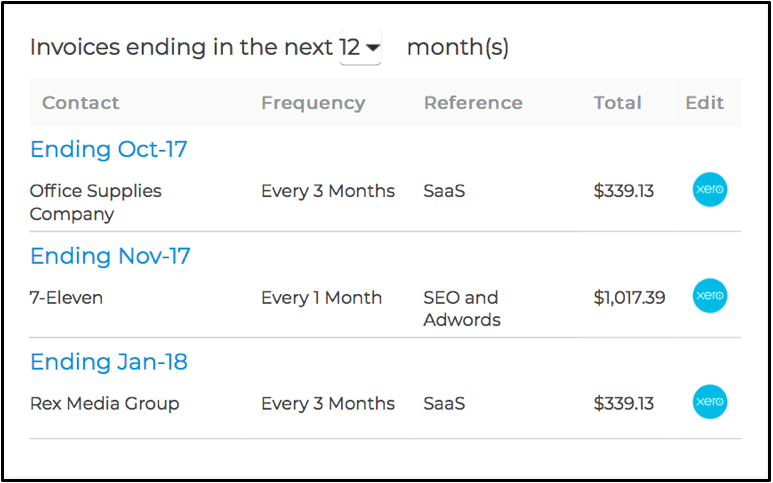
From here, you can choose to show your invoices ending anywhere in the next 1- 12 months. You can see in which month particular invoices are ending as well as the invoice contact, frequency, reference and total.
You can also go straight to the original Xero invoice by clicking the Xero logo under the “edit” column (which you can see in the picture above).


