When you first connect BeanBox to Xero, we immediately sync the data to show you your reports.(We don’t push any data into Xero, we only pull data from Xero. Read more here)
Automatic daily syncs
BeanBox syncs automatically to your Xero account each day, and pulls down the most up-to-date data, without any effort needed from you.
Running a sync on-demand
You can still run a sync on-demand whenever you choose to. To sync the account you’re currently viewing, you can simply hover over the “Last synced” text located in the top right corner of your dashboard, and a “Sync now” button will appear.
![]()
Alternately, if you’re wanting to sync a different company within your BeanBox account, go to the top right hand corner of your BeanBox dashboard and click Settings (cog) > Xero Connections. You’re then able to select “Sync Now” next to the appropriate account.
There are two times when you should manually trigger an immediate sync. Read more here: Two Times You Should Trigger a Manual Sync
If an automatic sync fails
If your account’s authentication to Xero fails for some reason, and BeanBox wasn’t able to sync in the last 24 hours, when you log into BeanBox you will see a message like this: 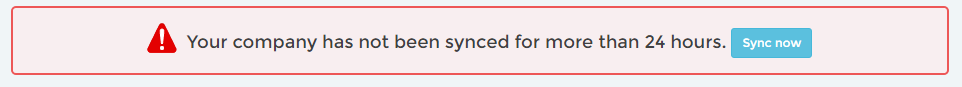
Simply click “Sync Now” and your data will sync.


