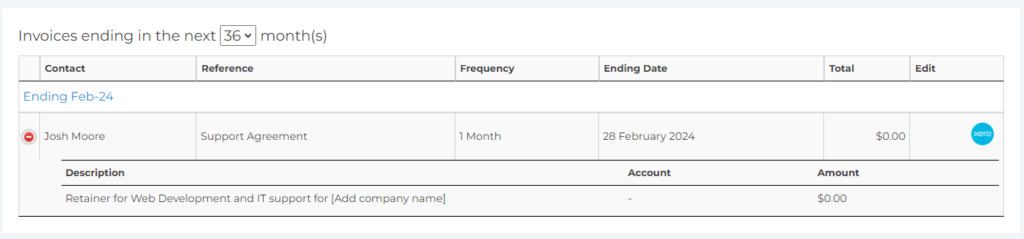Do you sometimes have clients who want to pay for a whole subscription upfront? For example, you might normally sign clients up for a 24-month contract and use a monthly repeating invoice to invoice them monthly, but occasionally a client wants to pay the whole thing upfront.
With a normal repeating invoice, you can look at the Invoices Ending list in BeanBox to see which contracts are coming to an end, and need to be re-sold. But if a client pays for the full amount upfront, you won’t use a repeating invoice, so they won’t be on the list.
This means you won’t get reminded that the contract is coming up for renewal.
$0 Repeating Invoice Trick for Sales Teams
If a client pays upfront, you will invoice them using a one-off invoice in Xero. But then create an additional repeating invoice in Xero for $0.00.
- Give it an end date that matches the period they’ve paid for.
- Depending on the length of the contract, you could choose to make invoice repeat every 6 months or 12 months. Just make sure that the repeat timeframe will coincide with the end date.
- Make it a “Draft” repeating invoice, so that the client doesn’t get sent the invoice.
- Enter a reference and description so you can easily see what contract this is for.
Now in BeanBox, this invoice will appear in the list of invoices that are ending, so you know when you need to re-sell the client.
It will have $0, and will look like this on the bottom of the main dashboard screen:
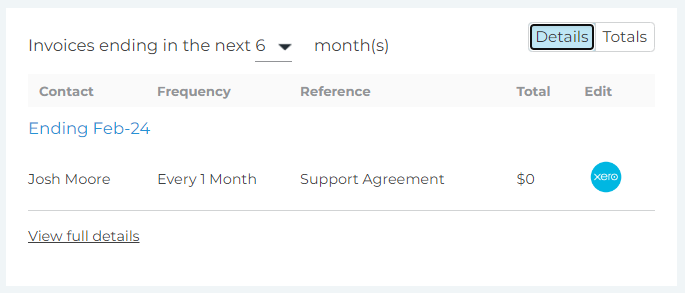
On the full Invoices Ending screen you can expand the details to read the description of the invoice too.